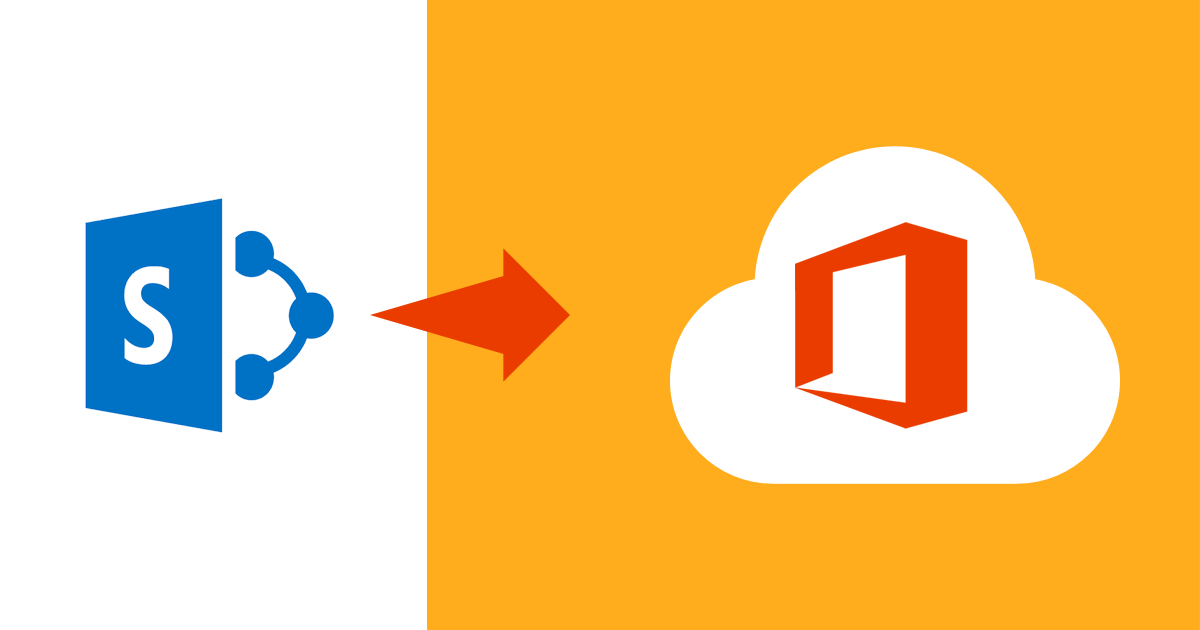A business manager is always on the lookout for improvement of the workflows and business strategies that improve productivity and save money. The emergence of cloud computing is affecting how businesses work and there is a decentralization of data. Now, a user can access their data, projects, collaboration, and all kinds of reports in their cloud accounts.
Microsoft is also pushing its cloud-based platforms and motivating businesses to migrate from physical on-premises servers to their online counterparts. Multiple platforms are present as both on-premises and online versions. However, the pricing and flexibility of online versions make them more suitable for a business.
What is Microsoft SharePoint?
Microsoft SharePoint is a document and content management system. Businesses use it for creating websites, storing and processing information, and facilitating productive collaboration among team members. SharePoint has a wide range of features that help businesses in managing their assets, workflows, and communication.
If you migrate your on-premises SharePoint to Office 365 (now known as Microsoft 365), then it will enhance your organization’s IT Management capabilities and productivity substantially. The following are the key reasons to migrate SharePoint to Office 365:
- Accessibility at any time, anywhere.
Due to cloud infrastructure, SharePoint Online offers the user the chance to access their sites and contents from any place with an internet connection. There are also mobile apps for different SharePoint and Office 365 services.
- Cost savings.
By moving the physical server’s data to cloud platforms, you can save the cost associated with maintaining the physical servers. You can budget your expenses by the predictable monthly and yearly usage.
- Greater collaboration and communication.
Most Microsoft 365 apps can collaborate in the subscription. All the document management part of SharePoint creates Word, Excel, PowerPoint, Access files, etc. This integration is useful for an improved workflow.
- Automated updates and no-maintenance
Microsoft ensures that all the apps get automated and updated without manual intervention. The apps get the latest features and reduce the burden on IT staff.
- Enhanced search and intelligence.
Integration of AI and machine learning improves productivity through features like smart suggestions, automated workflows, and insights.
- Disaster recovery and backup.
Microsoft 365 includes robust disaster recovery and backup solutions to protect data against loss due to hardware failure, accidental deletion, or cyber-attacks.
How to migrate SharePoint sites to Office 365?
You can transfer sites, site collections, document libraries, etc. from on-premises SharePoint sites to Microsoft 365 for free and with ease by using the SharePoint Migration Tool (SPMT).
To benefit from Microsoft 365’s newest collaboration, intelligence, and security features, migrate your SharePoint Server sites and material. Microsoft SharePoint’s modern experience features are made to be visually appealing, adaptable, and powerful.
SPMT migrates data to SharePoint, OneDrive, and Teams from the following sources:
- SharePoint Server 2010, 2013, 2016, and 2019.
- SharePoint Foundation 2010 and 2013.
Step 1. Install SPMT.
Download the SharePoint Migration Tool from the following link:
https://spmt.sharepointonline.com/betainstall/default.htm
Click on the Install button to start the download process.
You require some specific permissions to start the migration process using the tool.
Global Administrator for SharePoint. You must log into Microsoft 365 as a Global or SharePoint admin to migrate at the organizational level.
Site Administrator. You should be the site administrator for that site collection to migrate at the site collection level.
Step 2. Start the migration task.
The migration tasks ask you to choose the sites, list or library documents, etc. from your account to migrate.
- Start the tool and provide your Microsoft 365 Admin account credentials.
- Click on the Add new migration option.
- To select a method, select ‘Single source URL.’
- Select site migration as the migration type you want to migrate your SharePoint site.
- After entering the URL of the SharePoint Server site you wish to move, click the Next button.
- Choose ‘This site and all subsites’ to migrate the site.
- Select SharePoint under ‘Select a destination.’
- Navigate to the SharePoint site to which you wish to move your material.
- To select the site structure, choose either ‘Keep the classic site structure’ or ‘Switch to the modern site structure.’
- Based on your selection, follow the next steps and create the migration batch.
Your migration task’s progress is displayed once you choose to start the migration. As tasks are finished, you can view a single summary report that contains all the migration jobs that were submitted during this session, or you can view detailed or summary reports of each work individually.
Conclusion
If you are ready to migrate SharePoint to Office 365, then you are going to enjoy the benefits of greater productivity and savings on your costs. Kernel Migration for SharePoint is one such software that can migrate sites and other data from on-premises SharePoint accounts to SharePoint Online.
It has great features that SPMT and you can even schedule the migration at a convenient time when you are not using the SharePoint Server. There will be a report at the end of migration.