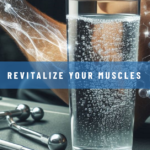Introduction
Manual invoicing is a tedious and error-prone process. Remember the last time you had to manually calculate taxes, chase down clients for payments, or even keep track of who paid and who didn’t? It’s a nightmare, right? That’s where invoicing software comes in as a lifesaver. It automates the whole process, making it more efficient, speeding up payments, and improving cash flow. But how do you choose the best invoicing software for your needs? Let’s dive in.
Needs Assessment
Before diving into features, it’s crucial to understand your business needs.
Understanding Your Business Needs
Start by assessing what your business requires. Are you a freelancer handling a few monthly invoices, or a small business owner dealing with hundreds? The volume of invoices and the complexity of your billing needs are vital considerations.
Business Size and Invoice Volume
The size of your business often dictates the type of invoicing software you need. A freelancer may get by with a basic tool like Online Invoice Generator, while a growing business might need something more robust to handle increased invoice volume and complexity.
Client Base and Industry-Specific Features
Different industries have different invoicing requirements. For instance, a creative agency might need to bill by project milestones, while a retailer might require inventory management. Knowing your industry’s specifics will help narrow down your options.
Features
The right features can make all the difference in choosing the best invoicing software.
Customizable Invoice Templates
Your invoices should reflect your brand. Look for software that allows customization of templates, including adding your logo and choosing colours that match your brand identity.
Automatic Calculations
Avoid manual errors with software that automatically calculates taxes, discounts, and totals. This ensures accuracy and saves time. Some invoicing software solutions even provide integrated features like an invoice generator that simplifies the process further.
Payment Processing Options
The more payment options you offer, the faster you’ll get paid. Choose software that supports various payment methods, such as credit cards, bank transfers, and online payment gateways like PayPal.
Expense Tracking
If your invoicing software can also track expenses, it’s a huge plus. This helps in keeping all your financial data in one place, making accounting easier.
Client Management
Good invoicing software should help you manage client details, track payment histories, and send reminders for overdue payments. This streamlines your workflow and improves client relationships.
Reporting and Analytics
Being able to track your income, monitor overdue invoices, and generate financial reports is crucial. Look for software with robust reporting and analytics features.
Mobile Accessibility
In today’s fast-paced world, the ability to create and send invoices on the go is invaluable. Ensure the software has a mobile app or is optimized for mobile use.
Scalability
Your business will grow, and your invoicing needs will evolve.
Growing with Your Business
Choose software that can scale with your business. This means it should handle an increased volume of invoices and adapt to more complex billing requirements.
Adding Team Members
As your business expands, you might need to add team members to your invoicing software. Ensure the software allows for multiple users with different levels of access.
Managing Multiple Projects
If you handle multiple projects simultaneously, look for software that can manage this efficiently. It should allow you to separate and track invoices by project.
Advanced Subscription Management
For businesses offering subscription-based services, advanced subscription management features are crucial. This includes automated recurring billing and subscription tracking.
Ease of Use
Even the best software is useless if it’s too complicated to use.
User-Friendly Interface
A clean, intuitive interface ensures smooth workflow and quick adoption by your team. The easier it is to use, the more productive you’ll be.
Intuitive Design
Look for software with an intuitive design that guides you through the invoicing process step-by-step.
Clear Navigation
Clear, logical navigation is essential. You should be able to find what you need quickly without having to click through multiple menus.
Readily Available Tutorials
Good invoicing software comes with tutorials and customer support to help you get started and resolve any issues quickly.
Integrations
Your invoicing software should integrate seamlessly with the tools you already use.
Integrating with Existing Business Tools
Ensure the software can integrate with your existing accounting, CRM, and project management tools. This reduces the need for manual data entry and streamlines your workflow.
Streamlining Workflow
Integrations help streamline your workflow by allowing different systems to communicate with each other. This saves time and reduces the risk of errors.
Eliminating Data Entry Errors
Manual data entry is prone to errors. Integrations eliminate this by automatically syncing data between systems, ensuring accuracy.
Cost
The cost of invoicing software can vary widely.
Different Pricing Models
Invoicing software comes in various pricing models, including flat fees, per-invoice fees, and tiered plans. Choose one that fits your budget and needs.
Value Proposition Over Cost
While cost is a factor, don’t choose software solely based on price. Consider the value it offers in terms of features, scalability, and support.
Security Features
Invoicing software handles sensitive financial information, so security is paramount.
Data Encryption
Ensure the software uses robust data encryption methods to protect your financial data during transmission and storage. This helps prevent unauthorized access.
Secure Login Procedures
Look for software that offers secure login procedures, such as two-factor authentication (2FA) and single sign-on (SSO). These features add an extra layer of protection to your account.
Compliance with Data Security Regulations
Check if the software complies with data security regulations like GDPR (General Data Protection Regulation) or other relevant laws. Compliance ensures that your data is handled securely and ethically.
Bonus Tip: Free vs. Paid Invoicing Software
Free invoicing software might be tempting, but it often comes with limitations.
Limitations of Free Versions
Free versions typically limit the number of invoices you can send, the features you can access, and sometimes even the level of customer support.
Advantages of Paid Versions
Paid versions offer more features, better support, and greater scalability. They’re usually worth the investment if you need more than basic invoicing capabilities.
Conclusion
Choosing the best invoicing software involves understanding your business needs, evaluating essential features, and considering factors like scalability, ease of use, integrations, cost, and security. Remember, the right software can save you time, reduce errors, and improve your cash flow. Take the time to explore your options, and don’t be afraid to start with a free trial to find the perfect fit.